- Preparing the Snorkel
- Lowering / Raising the Jacks
- Stowing the Snorkel
- Controlling the Snorkel
- Providing Water / Foam
- Passengers
- Walking on the Platform
FAQ
- Why is there a standpipe, but no pump?
- The Snorkel requires a lot of water to be utilised at its full potential. The standpipe is included so that you can secure an additional water source. Aerials in the UK / Ireland rarely have onboard pumps.
- Why do some of the panels on the side not open?
- On the real Snorkel, those panels are maintenance hatches. It would be a bit strange for them to be equipment hatches. Also, this is an aerial appliance, not a rescue vehicle, how much equipment does it really need?
- Can I mount the hydraulic parts on another vehicle?
- No idea. If you do any modding using the hydraulic parts, make sure you copy ALL moving parts. The whole thing won't move at all if any pieces are not found.
- Can I use Saxon addons on the Snorkel, and the other way around?
- Yes. Look inside the 'Addons' folder you received with the Snorkel. There is a notecard that will explain the process.
- Can I resize the hyraulic parts?
- Sure.. but it won't line up properly anymore. All the offsets are fixed values.
- Can I use the cab / chassis for something totally different?
- Of course!
Preparing the Snorkel
The PTO needs to be on, and BOTH jacks lowered before the hydraulic platform can be used. Use the following checklist to prepare for use:
Parking Brake - ON Gear - NEUTRAL Ignition - ON PTO - ON Jacks - FRONT & BACK FULLY DOWN
Lowering / Raising the Jacks
At the rear of the vehicle, you will see a lever on either side. Click and hold on the top half to raise, lower half to lower.

Stowing the Snorkel
You will be unable to retract the jacks until the vehicle is properly stowed. Use the below checklist:
Platform - CENTERED Booms - FULLY RETRACTED Rescue Platform - UPRIGHT Passengers / Operator - NONE
You will now be able to raise the jacks. When doing this, make sure that both the front and rear jacks are fully stowed.
Controlling the Snorkel
There are 3 ways to control the Snorkel. Please make sure you are wearing the most up to date Gear HUD before sitting.
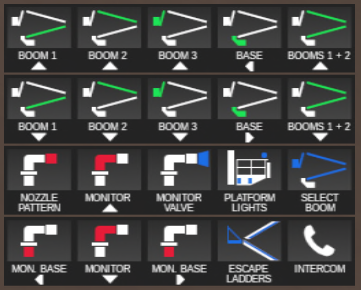
- Sitting on the Platform
- When sitting on the platform itself, you can control the hydraulics, and monitor using your normal movement keys, or the HUD which will pop out.
Key(s) Action Up / W Move current selection up Down / S Move current selection down Left / A Move current selection left Right / D Move current selection right Page Up / E Booms: Change active boom
Monitor: Toggle valvePage Down / C Change mode between boom / monitor - Sitting on the Base
- Make sure you are wearing the Sombre Gear HUD before sitting. When you sit on the base, a HUD will pop out.
Providing Water / Foam
 At the rear of the vehicle on the left hand side, you will see a cylinder with two connections on it. Connect a 45mm (Normal, default red) hose directly from the Snorkel to a Sombre pump. Do not use a collecting breech. There is a gauge on the base of the Snorkel that displays when water pressure is available. The Snorkel can deliver water or foam, it all depends on what you pump into it.
At the rear of the vehicle on the left hand side, you will see a cylinder with two connections on it. Connect a 45mm (Normal, default red) hose directly from the Snorkel to a Sombre pump. Do not use a collecting breech. There is a gauge on the base of the Snorkel that displays when water pressure is available. The Snorkel can deliver water or foam, it all depends on what you pump into it.
The reach of the monitor will depend on the pressure being received, so if you notice that your stream isnt going very far.. scream at the pump operator (politely) and ask for MOAR PRESSURE!
Clicking on the nozzle will change the flow pattern. Clicking on the base of the monitor will toggle the flow.
Passengers
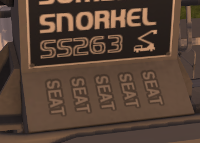 The Snorkel platform can seat 6 people in total. 1 Operator, 5 passengers. Passengers must click the "SEAT" buttons, located on the front of the control box. These will only be visible while the PTO is engaged.
The Snorkel platform can seat 6 people in total. 1 Operator, 5 passengers. Passengers must click the "SEAT" buttons, located on the front of the control box. These will only be visible while the PTO is engaged.
Walking on the Platform
You can walk freely around the Snorkel platform, just stand up as normal. Look at the inclued diagram to see where holes in the collision shape are. Red = Blocked, Green = Open / walkable

You are also able to walk up / down the escape ladders, which are located on the side of the booms. You might need to give your avi a bit of a nudge when going up!